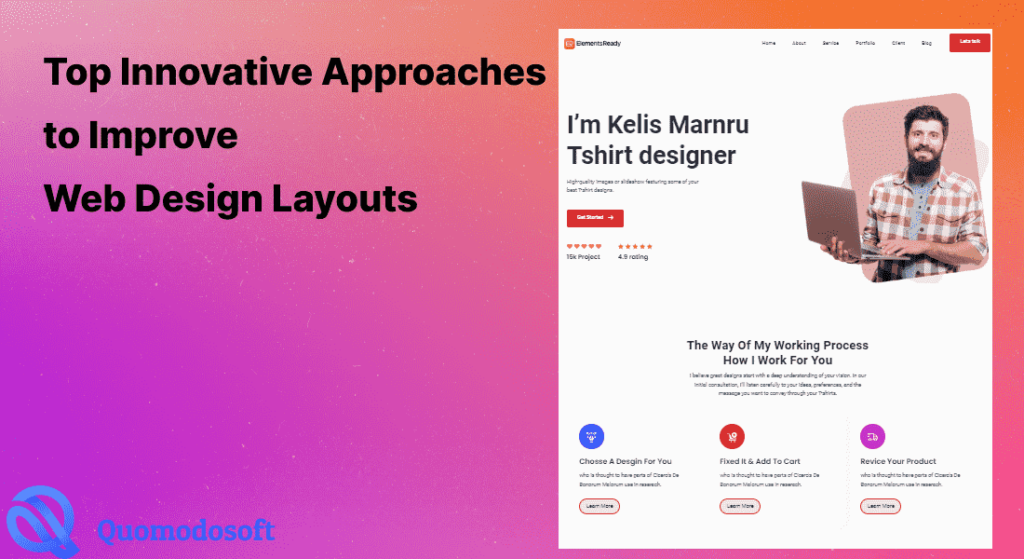If you’re a business owner and haven’t invested some time into optimizing your website for local SEO, you’re clearly missing out on a lot of the benefits of organic SEO for businesses.
Most of the business that flows through your website comes from your local area and communities; by optimizing your website, you can have a consistent presence on local search engine results related to your website and business.
As a matter of fact, did you know that over 46% of Google searches are aimed at searching for information on local businesses and services?
And over 97% of all searches made on search engine platforms like Google are geared towards finding local businesses near them.
This is an extraordinary amount of search volume that you can tap into as a local WordPress development company owner and take advantage of local SEO benefits. In the past, due to limited information and resources, we had difficulties setting up a conclusive local SEO strategy.
That is no longer the case, thanks to Google, Bing, and other search platforms releasing local search engine optimization guides and informative SEO journals. That can provide us with a better understanding of how local SEO functions & the best practices of how to deal with local SEO optimization.
By compiling all the information provided by all the popular search engine platforms, we’ve created a local SEO checklist for 2024. This list consists of local SEO best practices, some tips and tricks, and most importantly, some don’ts.
What Is Local SEO?
The process of enhancing your website’s visibility in local search results is referred to as “local search engine optimization” (SEO). If you’re already familiar with organic search engine optimization, local search engine optimization is very similar, with the addition of targeted localization.

What Is Local SEO and Why It Is Important for SEO?
Google, the search engine giant, has put a lot of work into making local search a complete and rewarding experience for its consumers. Google’s users are also your customers. Despite serving the same individuals, your aims vary.
Google wants consumers to choose the best solution for their requirements. Your objective is to showcase your company, product, or service as the finest answer.
And you’ll have to present your business on Google in such a way that Google search engine’s algorithm can pick your website as the top result for its users.
Here Is a List of Reasons Why Local SEO Is Important:
High SERP Ranking: By placing an emphasis on local SEO optimization, you can help your local business get a better ranking in the search results and increase exposure to your website. Which will in turn drive up your walk-in and online sales.
Lasting Impression: Google ranks sites higher if they’re relevant. Google recognizes sites with great user experiences. By optimizing your site for local SEO, you’ll rank higher and set the tone for customers, creating a lasting impression. Making it simple for consumers to locate and recognize your business.
Free Advertising Real Estate: The Google SERP can be counted as free advertising real estate for local businesses since the competition for placing first is lower compared to large cities & metropolitan areas. It can even be used as an excellent local SEO strategy for multiple locations of the same physical store since you’re establishing a brand on the SERPs.
Local business information on your site includes keywords, relevant search topics, appealing images, reviews, and ratings. This information is utilized during local searches and decision-making.
Sales Booster: Ranking at the top of your local SERP is a great trust factor booster for many customers. And combining it with authentic user reviews from regular customers will be a sure success and a sales booster. With over 78% of all local searches converting into walk-in sales, is a big deal of SEO importance.
Lead Generation: In the world of local business, effective local SEO serves a dual purpose. Beyond securing high rankings, it’s also a dynamic avenue for SEO lead generation. By tailoring your online presence to match the intent of local searchers, you’re not only enhancing visibility but also cultivating potential leads.
Utilizing targeted keywords, business listings, and features like click-to-call bridges the gap between online discovery and real-world engagement. This strategic approach not only creates lasting impressions but also nurtures valuable leads, making local SEO a crucial lead-generation asset.
How to Optimize Your WordPress Website for Local SEO Rankings
Strategy to optimize your local SEO can be many things and have many moving parts. It can get a little confusing at times. For your convenience, we’ve compiled a list of – how you can improve your online presence and website to rank in the top 10 organic search results.
1. Honest Customer Reviews
Honest feedback from your customers is always an important factor for businesses. On average, 84 out of 100 people say that they trust the Google review system. And, before making a purchase or visit decision, they consider reviews posted by other customers to be trustworthy.
Ratings & reviews help customers decide whether to do business with you and help Google rank you for the correct audience.
Google’s algorithm is programmed to identify authentic positive reviews and rank your website and business accordingly. Google can also calculate your business authority somewhat correctly based on search and volume.

In addition to Google reviews, it also helps when you’re getting positive reviews on your own social media platforms and popular review sites like Yelp and Trustpilot.
2. Content Optimization for Local SEO Strategy
What do we mean by “content optimization” for local SEO? It entails publishing and updating existing content with a local SEO strategy that is consistent with popular search terms relevant to your local area, businesses, and local communities’ dialect and culture.
You have a wide variety of options to test out and see which works best for your website. The most popular items are: introducing local customs and references to your website; and introducing accurate local information that is relevant to both your business and the local area.
And all of these should be done according to the best SEO practices and your local SEO keywords that are being searched for. This should be the same as any other form of the keyword optimization process, for example, organic keyword optimization and keyword selection.
We all know how important this part of the process can be, and the benefits of organic SEO are unparalleled.
Try to avoid adding misleading or irrelevant information to your website & add multiple topic-relevant header tags; this will help search engine crawlers index your pages faster.
3. Add Local Terms
You need to alter the title tags, header tags, and meta descriptions on your website so that they best describe your business in conjunction with your local area of business.
Google’s search engine and algorithm rely on these simple metadata to fully understand your content and give users accurate search results.
4. Make Use of Local SEO plugins
If you don’t know, you can add metadata to WordPress using two different methods. 1. Manually; 2. By using WordPress SEO plugins.
Since plugins have become more user-friendly and reliable for WordPress SEO, it is best to use one or more reliable SEO plugins to improve your website’s SEO quality. Most of these plugins have their own dashboards where you can see detailed information about how well your SEO is doing.
The lack of certain SEO optimization in specific areas and where improvements must be made.
WordPress SEO plugins like Yoast SEO and RankMath are excellent examples of user-friendly SEO tools that you can use directly on your website without requiring much technical knowledge.
These tools guide you through the majority of the on-page optimization process across your website.

5. Set Your Google Business Profile
First up, if you didn’t know, what is a Google Business Profile? Google Business Profile lets you take charge of your appearance in Google search results and how your business is viewed across the globe.
Google Business Profile is a free Google tool that lets you set up your business to appear on Google search result pages.
With accurate information regarding your business, such as contact information, social links, an address, and a Google map location.
Customers and Google users can also leave reviews on your business profile from this Google search panel, which will improve your position on Google SERPs and help you climb the SEO rankings.

And it’s clear that people are more likely to trust businesses whose Google Business Profiles (GBP) show up when they search for something relevant.
Benefits of having a Google Business Profile (GBP):
- Appear in Maps and Google Local Pack Listings using GBP.
- Google My Business lets you join Google’s 3-pack.
- Potential consumers trust business websites GBP.
- Google My Business ratings will boost your business appeal.
- Google My Business can help drive traffic to your website.
- Google GBP provides in-depth analytical insight into customer behavior.
- Can help your website rank higher on the SERPs.
- Increases intractability with businesses right from the SERP.
- Google My Business is an amazing free advertising utility for local SEO performance.
6. Optimize Your Website for Optimal SEO Performance
A well-optimized website for SEO is the key to success for local SEO is a fact. And with the introduction of WordPress SEO plugins, the whole process of optimizing WordPress pages has become much more intuitive, with proper guidelines being showcased by the plugins.
You have the choice to use any number of these plugins to improve your SEO performance and on-page optimization.
7. Optimize for Responsiveness & Mobile
Optimizing your business website for mobile screens has become more important than ever in light of Google’s announcement that it would prioritize mobile content in its indexing efforts.
Your position in the results of a Google search is determined solely by Google. You should prepare for a drop in your SERPs if the search engine doesn’t like the way your mobile site functions for visitors.
Local SEO Optimization on Mobile Facts:
- 4 in 5 shoppers have shown that they’re likely to shop from a shop nearby or that is customized according to its location.
- It was predicted that the total sales influenced by mobile devices would cross the $1.05 trillion mark by 2021. But as it seems, as of 2024, the figures are much greater than that.
- According to Think with Google, the use of the terms “near me” and “close by” in search queries has jumped over 900% on Google.
The easier you make it for people to interact with your website and find information about your local business, the better.
Use the built-in responsive previews in the live customizer, or you can use a responsive Elementor addon. That will not only check how responsive your website is, but it will also let you add all the elements you need to make it responsive.

8. Optimize Your Website Loading Speed
Last and most importantly, you should make sure that your website’s loading speed is fast and smooth for an uninterrupted browsing experience. For this, you follow the best WordPress coding standards while creating your WordPress website.
You can also utilize a page builder like ElementsReady – Elementor Addons that comes with a lightweight page configuration system & on demand asset loading for a smoother webpage loading experience.

Also, take advantage of WordPress caching plugins such as WP Rocket that saves cache files on your visitors’ computers for blazingly fast loading times. And since Google favors faster-loading websites, you should run some website speed tests before deciding to make any changes.
For this, you can try Google’s own PageSpeed Insight tool. If your website or any of its pages are unoptimized or having trouble loading, this Google PageSpeed Insight tool will let you know.

If you find any issues, make sure to fix them right away. For this, you can follow any number of guides regarding – How to optimize a WordPress website.
9. WordPress Pre-launch Checklist
WordPress website pre-launch checklists are very important, and industry experts recommend going through a thorough check before you push your website live. Pre-launch checklists can identify issues that might still be around that you might have missed.
For your convenience, we’ve created an ultimate WordPress website launch checklist. This list has been recommended by industry-leading experts for identifying issues before you launch your website.
Frequently Asked Questions on Local SEO
What is the importance of the NAP?
When it comes to local SEO strategy NAP is the most important acronym that you should remember.
NAP stands for “Name, Address, & Phone Number.” It’s a simple concept to remember; make sure that your contact information, most importantly your name, address, & phone number, is correct and consistent across the web.
From your Google Business Profile to your website to your social media pages, your potential customers and visitors must be able to find your correct NAP information.
Are local SEO services a viable option to grow your business?
The answer is yes! Although the process of local SEO optimization is simple, identifying a viable local SEO strategy that is consistent with your business growth is not that difficult.
But for some reason, if you think you can gain more by hiring an agency that specializes in local SEO services for companies & businesses.
Then you should go ahead with it. SEO agencies can do wonders for businesses by providing useful data and statistics on their customer base and population’s local online shopping habits, as well as providing the best SEO solution for steady, consistent growth.
Local SEO vs Organic SEO: What’s more important?
There is no such thing as competition between these two SEO terms: local SEO vs organic SEO. The only fundamental difference between them is the fact that local SEO search terms are used for SEO optimization based on location. “Pizza near me” or “vintage car show in Dubai,” for example.
Organic SEO, in general terms, means optimizing content for natural placement on search cues.
Final Thoughts
With all of that said, your local SEO game is not just limited to our suggestions.
Further your SEO game, by manually creating robots.txt files, generating XML sitemaps, optimizing content with current trends, improving content structure, and more.
You don’t have to overwhelm yourself with SEO knowledge, but learning the best SEO practices can go a long way, improving your local SEO and organic traffic from local communities. We hope that this has been an informative read and that you’re able to properly implement these tips & tricks in your local SEO strategy.