How to Recover from Google Business Profile Penalties
How to Recover from Google Business Profile Penalties
Posted on: October 30, 2025 | Written by: Paul Gonzalez
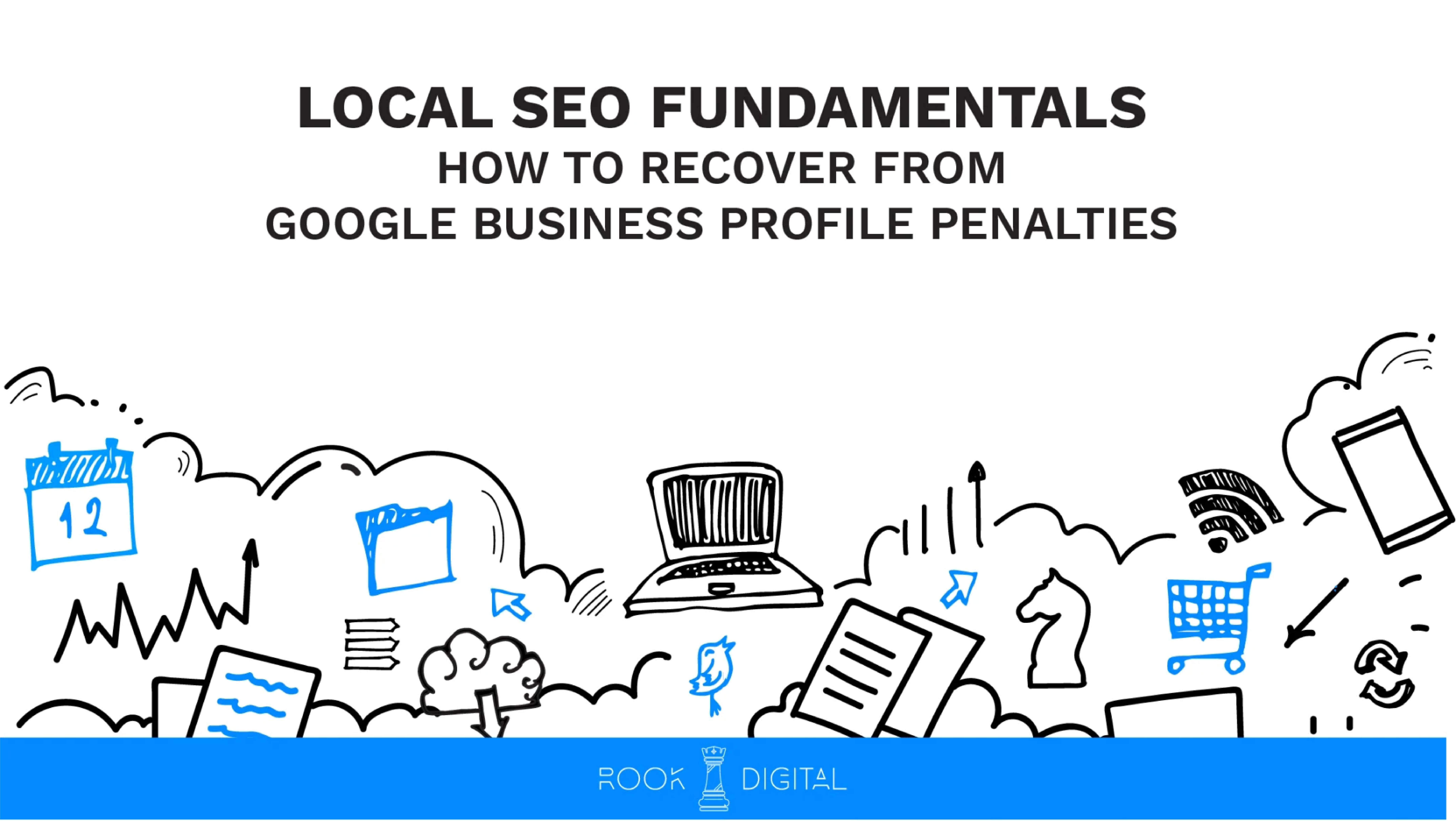
Imagine you’re a deep-sea diver exploring an underwater cave. You rely on precise navigation, clear visibility, and an oxygen supply to keep you safe. But if you ignore safety guidelines—venture too deep, take a wrong turn, or run out of air—you can find yourself in serious trouble.
The same applies to Google Business Profile (GBP) management. Follow the rules, and your business will thrive in Local SEO search results. Break them, and you could find yourself lost in the digital abyss—penalized, invisible, and struggling to recover.
8 Most Common GBP Penalties And How To Fix Them
Google enforces strict policies to maintain the accuracy and trustworthiness of local search results. Violating these policies can lead to penalties, suspensions, or ranking drops, severely impacting your ability to attract customers. Below are the 8 most common GBP penalties, how they can hurt your business, and what you need to do to recover.
1. Suspension (Soft or Hard Suspension)
Google Guideline: Business eligibility & ownership
What It Means & How It Hurts Your Business
A suspension means Google has flagged your business for violating its policies. This doesn’t mean the sky is falling, but you better sit up and pay attention quickly because a suspension pulls you out of Local Search and if you rely on local business to survive, you better be able to hold your breath for quite some time.
- Soft Suspension: Your listing remains visible in search results, but you lose control over edits and management.
- Hard Suspension: Your business is completely removed from Google Search and Maps.
If suspended, your business becomes invisible to potential customers searching for your services. Hard suspensions are particularly damaging as they erase your online presence, making it nearly impossible for new customers to find you.
How to Recover:
- Review Google’s Guidelines: Check Google’s Guidelines for Representing Your Business to identify violations.
- Fix Any Issues: Common problems include fake addresses, misleading names, or multiple listings.
- Submit a Reinstatement Request: Use the Google Business Profile Help Form.
- Provide Proof of Business Ownership: Google may request business licenses, utility bills, storefront photos, or most often a live video through your Google Business Profile that you need to provide in real time to verify legitimacy.
2. Keyword Stuffing in Business Name
Google Guideline: Business name guidelines
What It Means & How It Hurts Your Business
Keyword stuffing is when businesses add extra, unnecessary keywords to their business name (e.g., “Joe’s Plumbing – Best 24/7 Emergency Plumber in Dallas”). While this may seem like a smart way to rank higher, Google sees it as manipulative and penalizes listings that violate this rule.
Not only can this lead to a ranking drop or suspension, but customers may lose trust in businesses that appear overly promotional or spammy in search results. And if you’re competitors use a savvy agency that looks for spam tactics like this, they might report you to Google and get you shut down. This is Keyword stuffing like Russian Roulette, sooner or later that round is going to go off. Do you want to bet the future success of your business on a broken rule?
How to Recover:
- Edit Your Business Name: Use only your legal, official business name. Remove extra keywords and promotional language.
- Reverify Your Listing if prompted.
- Monitor Rankings: Google may take a few days to update your listing’s position after the correction.
3. Address Violations (Using a Virtual Office or P.O. Box)
Google Guideline: Guidelines for representing your business
What It Means & How It Hurts Your Business
Google requires businesses to list a physical location where customers can visit or where services are physically provided. Using P.O. Boxes, virtual offices, or shared workspaces as a business address is strictly prohibited.
Violating this policy can lead to suspension or reduced visibility, making it harder for customers to find and trust your business. Not only that, but Google has gotten very good at recognizing these types of listings in the last few years (hint: they OWN the directory, duh!) and it’s highly likely that they won’t ever approve your listing in the first place. Avoid the headaches and do it the right way the first time. This is also another thing smart agencies look for that helps them limit the amount of competition their client will need to face.
How to Recover:
- Update Your Address: Provide a valid, staffed physical location.
- For Service-Area Businesses: Remove the address and define your service area instead.
- Reverify Your Listing by requesting a postcard or phone verification.
4. Duplicate Listings
Google Guideline: Ownership & duplicate listings
What It Means & How It Hurts Your Business
Having multiple listings for the same business location is considered spam and confuses customers. This can cause Google to remove both listings, significantly reducing your local search presence. Many times this is done in error by a new business owner, but it’s easy to fix.
How to Recover:
- Find Duplicate Listings: Search Google Maps or GBP Manager for duplicate entries.
- Claim and Merge Legitimate Listings using the GBP Help Center.
- Delete or Report Fake/Unverified Listings.
5. Listing Ownership Conflicts
Google Guideline: Ownership conflict resolution
What It Means & How It Hurts Your Business
If multiple people claim ownership of a GBP listing, Google may restrict access or suspend the listing to prevent fraud or unauthorized changes.
This issue can result in incorrect business information, lost customer trust, and a drop in visibility while ownership is disputed.
How to Recover:
- Verify Business Ownership: Log in and request access through GBP Manager.
- Dispute Unauthorized Changes by contacting Google Support.
- Secure Your Account to prevent future takeovers.
6. Fake Reviews (Positive or Negative Manipulation)
Google Guideline: Prohibited & restricted content
What It Means & How It Hurts Your Business
Google penalizes businesses that pay for fake positive reviews or post fake negative reviews on competitors’ profiles. Suspicious reviews can lead to a loss of credibility and potential ranking penalties. The FTC also passed a law that they will enforce, and false or misleading reviews can cost you up to $50,000 per infraction. Tread carefully in this space.
How to Recover:
- Remove fake reviews if they were posted from your account.
- Flag Suspicious Reviews via the GBP dashboard and request Google’s removal.
- Encourage Genuine Reviews by asking real customers for feedback.
7. Inappropriate Business Categories or Attributes
Google Guideline: Choose the right business category
What It Means & How It Hurts Your Business
Choosing incorrect categories or falsely marking a business as “24/7” can mislead customers and lead to ranking penalties or listing demotions by Google. Remember, Google is leading the charge in the search engine world because they provide the best results. Intentionally misleading people with incorrect information hurts you, but also hurts Google’s reputation, and they will make you pay for that. Use the best categories available and check back regularly to see if they have included any new categories that better define your business. New categories are added to GBP monthly.
How to Recover:
- Update Categories to Match Your Services.
- Remove False Business Attributes (e.g., “wheelchair accessible” if it’s not).
- Wait for Google to Review Changes (this can take a few days).
8. Prohibited Content in Posts or Photos
Google Guideline: Content policies for posts & photos
What It Means & How It Hurts Your Business
Google prohibits posting copyrighted material, misleading content, or irrelevant promotions on GBP. Violations can lead to content removal, penalties, or suspension. If you focus on producing your own market-related content, you shouldn’t have any problems in this area.
How to Recover:
- Remove Violating Content from your GBP account.
- Follow Google’s Content Policy for future posts.
- Appeal a Penalty via the GBP Help Center if your content was flagged incorrectly.
Avoiding Google Business Profile Penalties is Key to Local SEO Success
Just like a deep-sea diver must follow safety protocols to avoid getting lost in the ocean, local businesses must follow Google’s guidelines to maintain strong search visibility. Ignoring these rules can lead to suspensions, ranking drops, and lost customers, while staying compliant ensures steady growth and long-term success.
Need help optimizing or recovering your Google Business Profile? Rook Digital can assist you in fixing issues, reinstating listings, and improving your local search presence. Contact us today for expert support!
About the author:Paul Gonzalez
VP Digital Strategy, Co-Founder
Paul Gonzalez has over a decade experience in the world of Search Engine Optimization, Lead Generation, and business development. As the VP of SEO Strategy, Paul helps develop cutting edge SEO strategies and techniques to help business grow in an ever expanding technical world.
Paul lives in Provo, UT with his family and dog where he does Crossfit, Brazilian Jiu Jitsu, works with the Boy Scouts of America, and runs his own eCommerce websites.
